How to use Ecomail with my own domain name?
How to use Ecomail's services with my own domain.
For professionals who want to use Ecomail with their own domain name, we've created a plan just for that.
The plan is available at €2.5 excl. tax / month / hosted mailbox.
It includes 50 GB of mail storage and 100 GB of cloud space for file storage.
How does it work?
Step 1: Account creation
The first step is to create a “standard” account for free by going to https://register.ecomail.fr/fr/ecomail/register
Once that's done and your account is approved, you'll have a temporary address linked to a generic domain name (ecomail.fr, ecomail.bio, etc.).
Step 2: Add a business subscription
Next, go to your subscription settings on the page https://mail.ecomail.earth/subscription
This page shows you the different subscriptions and quotas available on your account. By default, you have a free 30-day subscription with a quota (one email inbox).
At the bottom of the page, you can add a professional subscription to your account.
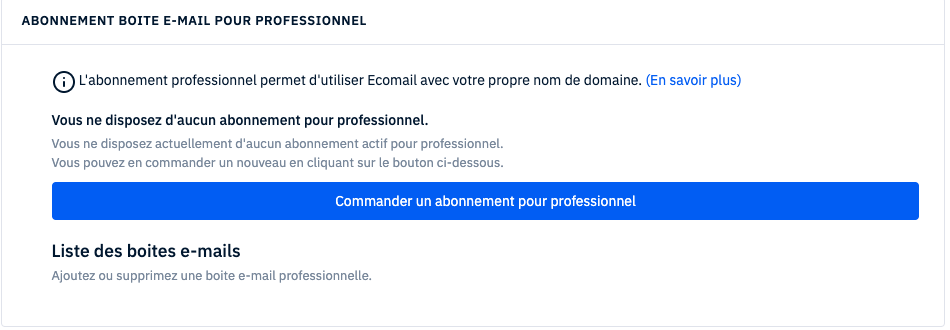
To add a professional subscription, click on "Order a professional subscription".
Once you've placed your order, check the subscription management page.
Step 3: Adding a domain and related email inboxes
You'll now be able to add an external domain name (mydomain.tld).
Once the domain has been added, you can create an email inbox for that domain by hitting the "Create a new email inbox" button.
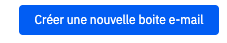
Step 4: Removing the free subscription
Now you've made an email inbox tied to your domain name. The free subscription linked to the generic domain probably isn't needed anymore.
To get rid of that 30-day free subscription, you need to set one of your business addresses as the main address for your account. To do this, click the "Set as main" icon next to the email address you want.
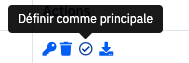
Once your work email address is set as the main one, log back into it to keep managing your account and subscriptions.
Did this answer your question?
😞
😐
😁