Set up my Ecomail mailbox on iPhone
Set up your mailbox on your iPhone mobile
Install the Ecomail app
The official “Ecomail” app is available on iPhone.
You can download it by searching for it in the App Store or by clicking here.
This solution is recommended. Our tech support doesn’t help outside the official app.
Set up my mailbox in the “Mail” app on iOS
If you don't want to use the official Ecomail app, you can set up your mailbox in the built-in “Mail” app on iPhone. Tech support does not provide service for this app.
On your iPhone, go to "Settings"
Go to "Passwords & Accounts"
Tap "Add Account"
Choose "Other"

Choose "Add Mail Account"
Fill out the form with your info. For address, enter your full Ecomail address.

Click "Next".
On the new form, fill in like this:
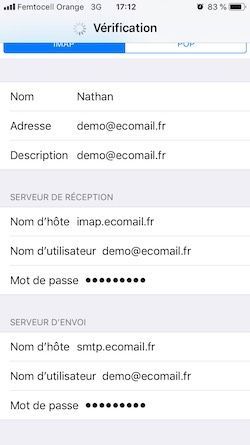
Name: your name
Address: your Ecomail address
Description: your Ecomail address
Incoming server:
Host name: imap-fr-par.ecomail.earth
Username: your full Ecomail address
Password: your Ecomail address password
Outgoing server:
Host name: smtp-fr-par.ecomail.earth
Username: your full Ecomail address
Password: your Ecomail address password
Click "Next" at the top right
Your phone checks your info then shows you a page where you can choose to enable mail (by default) and notes.

Click on "Save".
Your account is added!
You can now send and receive emails from your phone’s “Mail” app.
Did this answer your question?
😞
😐
😁